Crafting Reality: Mastering V-Ray & Lumion for Stunning Architectural Renders
V-Ray Lumion Rendering Mastery has transformed dramatically over the past decade. From static blueprints to immersive, photo-realistic renders, the journey is largely driven by powerful rendering tools. Among these, V-Ray and Lumion have emerged as industry leaders. Whether you’re designing modern residential spaces or large-scale urban landscapes, these software tools bring concepts to life with stunning clarity. However, understanding how to harness their full potential can be the key to breathtaking visual presentations.
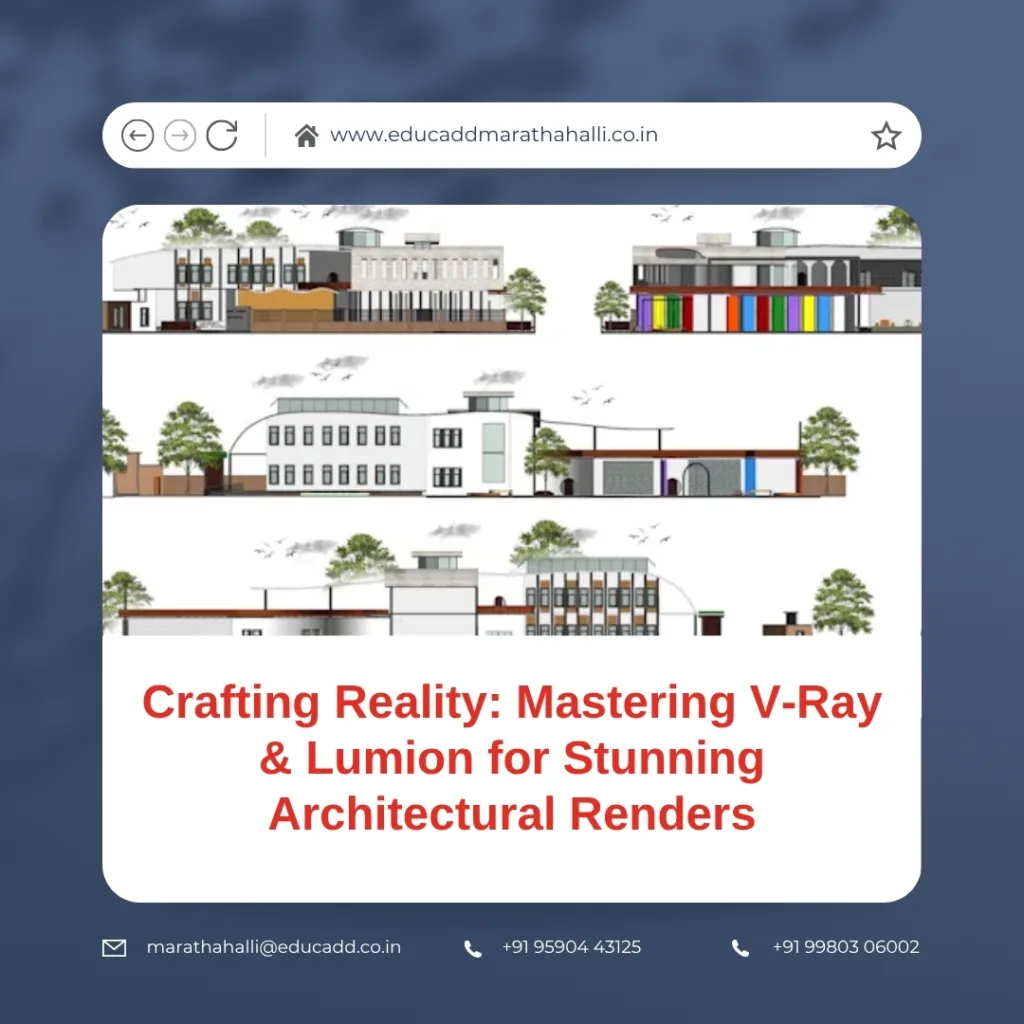
V-Ray Lumion Rendering Mastery
In this blog, we’ll explore the significance of V-Ray Lumion Rendering Mastery, compare their features, and guide you on how to choose the right one for your project. Let’s uncover how these tools are reshaping the future of architectural design and presentation.
1. The Rise of Architectural Visualization
Architectural visualization plays a critical role in modern construction and design. Clients no longer rely on imagination to understand proposed structures; they expect to see realistic representations that reflect materials, lighting, and spatial dynamics. This shift has prompted the widespread adoption of high-end rendering software.
Initially, architects depended on hand-drawn perspectives and basic CAD outputs. However, these methods were often time-consuming and lacked depth. As 3D modeling tools became accessible, the industry began embracing platforms that could handle detailed textures, dynamic lighting, and real-time walkthroughs.
That’s where V-Ray and Lumion entered the spotlight. Both tools support seamless integration with popular 3D modeling software such as SketchUp, Revit, Rhino, and 3ds Max. In addition, they allow professionals to focus more on creativity and less on technical limitations.
Moreover, as architectural projects grow more complex, the demand for immersive presentations also increases. Developers and architects need to communicate ideas effectively, not just to clients, but to investors, municipalities, and contractors. High-quality renders make that communication visually compelling.
Furthermore, with the rise of virtual reality (VR) and augmented reality (AR), rendering has evolved into an essential stage of project development. Therefore, knowing how to navigate V-Ray and Lumion becomes not just an advantage—but a necessity.
2. V-Ray: Photorealism at Its Finest
V-Ray is widely celebrated for its precision and realism. Developed by Chaos Group, it has become the go-to renderer for professionals seeking high-quality outputs. Unlike basic renderers, V-Ray simulates real-world lighting and material behavior with unmatched accuracy.
One of the primary strengths of V-Ray is its global illumination system. It mimics how light bounces between surfaces, which results in highly realistic lighting scenarios. For instance, a sunbeam filtering through a wooden pergola reflects the subtleties of light diffusion and shadow casting with finesse.
Additionally, V-Ray provides access to a large material library. Users can tweak parameters like glossiness, reflectivity, bump mapping, and subsurface scattering. These settings allow for fine-tuned control over surfaces like glass, marble, fabric, and concrete.
Though V-Ray requires a steeper learning curve, its render quality is often unmatched. Architectural firms that emphasize detail—such as those creating marketing materials or technical presentations—often lean toward V-Ray. It supports CPU and GPU rendering, which ensures flexibility across hardware setups.
Furthermore, the V-Ray Frame Buffer offers real-time exposure correction, color balance, and light mix tools. This means you can adjust render elements without starting from scratch.
Still, V-Ray is more suited for projects where realism is paramount, and render time is less of a constraint. It’s especially favored in interior design, photorealistic visualizations, and commercial real estate presentations where every detail matters.
3. Lumion: Speed, Style, and Simplicity
If V-Ray is a studio camera with every dial and setting imaginable, Lumion is the high-end DSLR that’s ready to shoot straight out of the box. Designed for architectural professionals who need speed and simplicity, Lumion excels in real-time rendering.
One of Lumion’s standout features is its live sync capability. It allows users to view changes in real-time as they make adjustments in modeling software like Revit or SketchUp. This creates a dynamic and interactive design environment that encourages experimentation.
Additionally, Lumion shines in creating immersive environments. Its extensive asset library includes trees, people, cars, furniture, and water features. Adding life to a scene takes only a few clicks, and the results are often visually striking.
For instance, designing a coastal villa? Drop in ocean waves, fluttering palm trees, ambient sounds, and dynamic clouds. Lumion’s real-time engine handles it all with ease, ensuring that your client sees more than just a building—they experience a mood, a moment, a lifestyle.
What sets Lumion apart is the speed of delivery. A high-quality render can take minutes instead of hours. In fast-paced design environments, this is invaluable. Whether you’re preparing for a client presentation or last-minute design review, Lumion allows you to create visuals quickly without compromising style.
Although Lumion doesn’t match V-Ray in photorealism, it excels in storytelling, atmosphere, and animation. Architectural walkthroughs, cinematic fly-throughs, and dynamic lighting sequences can all be created with minimal technical expertise.
4. Comparing V-Ray & Lumion: Which One Should You Choose?
Choosing between V-Ray and Lumion depends largely on the nature of your project and your intended audience. Both tools are exceptional—but they serve different purposes.
Rendering Quality
-
V-Ray: Offers unmatched photorealism. Shadows, reflections, and materials are rendered with scientific accuracy.
-
Lumion: Focuses on artistic expression. While realism is good, it leans more toward stylized environments.
Ease of Use
-
V-Ray: Requires training and experience. Best for those familiar with rendering workflows.
-
Lumion: Intuitive and beginner-friendly. Ideal for architects and designers who prefer speed over complexity.
Speed
-
V-Ray: Slower, particularly with high-resolution renders. However, GPU acceleration can improve performance.
-
Lumion: Extremely fast. Its real-time engine delivers instant feedback, ideal for tight deadlines.
Animation & Effects
-
V-Ray: Limited animation capabilities, mostly static renders or camera fly-bys.
-
Lumion: Excellent for creating animations, time-of-day effects, seasonal changes, and even weather simulations.
Integration
-
Both tools integrate with SketchUp, Revit, Rhino, and 3ds Max. However, Lumion’s live sync feature makes it especially seamless.
Cost
-
Both require investment. However, V-Ray may involve additional plugin costs depending on the base modeling software, while Lumion is a standalone package.
Ultimately, if you’re presenting high-detail product visualizations or crafting marketing materials for brochures, V-Ray might be your best bet. On the other hand, if you need quick turnarounds and animated walkthroughs, Lumion is hard to beat.
5. Combining V-Ray and Lumion: A Hybrid Approach
Interestingly, many advanced studios now use both V-Ray and Lumion in a hybrid workflow. Each software contributes its strengths at different stages of the design process.
For instance, early design development might begin in Lumion. Its live sync capabilities allow teams to iterate quickly and visualize spatial compositions in real time. Stakeholders can explore the design interactively, providing feedback as the model evolves.
Once the design solidifies, detailed renderings are transferred to V-Ray. Here, artists refine materials, lighting, and textures for polished, photo-realistic outputs. These renders are often used in final presentations, marketing campaigns, or portfolio pieces.
Furthermore, combining both tools ensures that no stage is rushed or overlooked. Designers benefit from Lumion’s speed without sacrificing the refined quality V-Ray offers. The result? A versatile rendering pipeline that supports both creativity and professionalism.
Moreover, both platforms receive regular updates and support vibrant user communities. Tutorials, assets, and presets are widely available, making it easier to learn and integrate them into any workflow.
This hybrid method empowers architectural firms to produce stunning renders under various time and quality constraints—without compromising design integrity.
Conclusion: Elevate Your Architectural Renders with the Right Tool
In the competitive world of architectural design, visual storytelling matters more than ever. Whether you’re showcasing a sleek urban high-rise or a cozy countryside home, your ability to communicate ideas clearly and beautifully can set you apart.
V-Ray Lumion Rendering Mastery are not just software—they are storytelling instruments. While V-Ray provides unmatched photorealism, Lumion delivers speed and atmospheric impact. Knowing when and how to use each can dramatically elevate your renders and win client confidence.
To summarize:
-
Choose V-Ray when detail, accuracy, and realism are top priorities.
-
Use Lumion for speed, animation, and emotionally engaging visuals.
-
Or, combine both for a powerful, end-to-end rendering strategy.
Now is the perfect time to embrace rendering tools that bring your designs to life. So, dive in, experiment, and master these platforms. Because in today’s design landscape, stunning visuals aren’t optional—they’re expected.
