Beyond the Blueprint: How AutoCAD Drives Real-World Innovation in Product Design
In the age of innovation, creating a product involves far more than a sketch on paper. Design must now account for performance, user experience, cost-efficiency, sustainability, and speed to market. That’s where AutoCAD Product Design Innovation becomes essential. Far from being just a drafting tool, AutoCAD has evolved into a robust design solution used by engineers and designers to bring product ideas to life in countless industries.
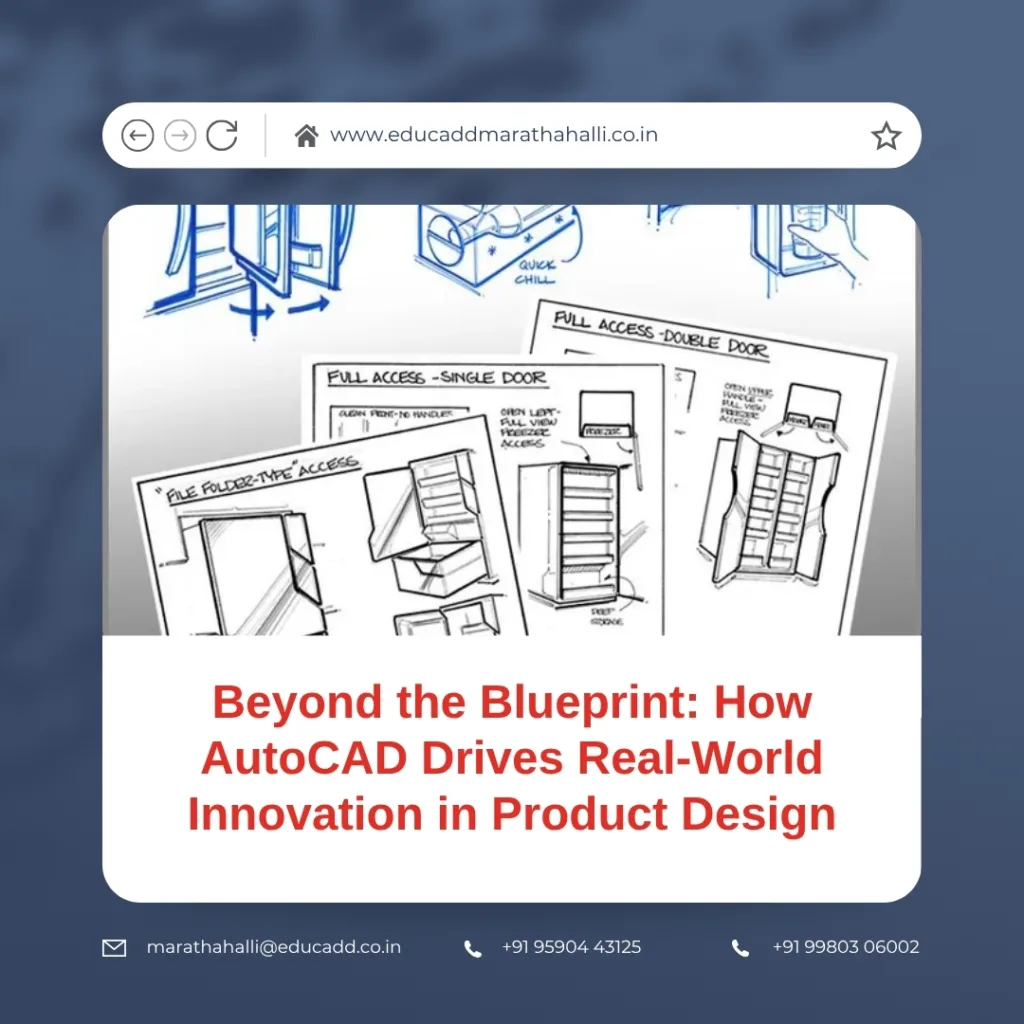
AutoCAD Product Design Innovation
This blog explores the real-world applications of AutoCAD in product design, demonstrating how it streamlines ideation, improves functionality, and reduces errors while speeding up development cycles. If you’re in product development or industrial design, AutoCAD is not just helpful—it’s transformative.
1. From Idea to Interface: Accelerating Concept Development with AutoCAD
Every successful product starts as an idea. But how does that idea evolve into a usable product? AutoCAD helps bridge that gap. It enables designers to quickly translate concepts into detailed visual representations, making it easier to evaluate, improve, and share early design versions.
Initially, designers create 2D sketches to establish product layout, size, and proportions. AutoCAD’s user-friendly drafting tools allow rapid iteration of these ideas. Then, by switching to 3D modeling, designers explore the depth, texture, and real-world appearance of the product.
Let’s take electronics as an example. Companies designing smartphones or gaming consoles use AutoCAD to fine-tune dimensions and explore ergonomic factors. The intuitive interface and real-time modification capabilities make it easier to visualize different versions and fix design flaws early.
Moreover, AutoCAD’s annotation and layering features provide clarity across departments. Designers can add notes for manufacturers, product managers, or even marketers. With centralized data and clean visuals, decision-making becomes faster and more collaborative.
AutoCAD also speeds up client presentations. Instead of static diagrams, designers can showcase interactive models. This visual context makes it easier to get approvals, secure investment, or greenlight production stages.
In short, AutoCAD accelerates the entire ideation process—turning vague concepts into clear, actionable blueprints.
2. Designing with Precision: AutoCAD’s Engineering Power in Mechanical Products
Product design often involves tight tolerances and complex parts. When dealing with gears, casings, brackets, or heat sinks, precision is not optional—it’s critical. AutoCAD excels in this domain.
Mechanical product design requires accuracy in every line, angle, and dimension. AutoCAD offers tools like parametric constraints, geometric dimensioning, and dynamic blocks, which help engineers maintain strict design integrity. These tools ensure all parts align correctly, even when changes are made during iteration.
Consider an industrial machinery manufacturer. Designing hydraulic systems or robotic arms involves multiple components that interact seamlessly. AutoCAD allows engineers to create detailed part drawings and assemble them virtually to check fit, movement, and tolerance.
What sets AutoCAD apart is its repeatability and adaptability. Designers can build a library of components and reuse them across multiple projects. If you’re building a family of products—say, multiple printer models—AutoCAD lets you make one change and apply it across all versions.
Also, the software integrates with analysis tools. Engineers can export files for simulations to test strength, fluid flow, or vibration. These insights help improve safety and performance before any metal is cut or molded.
Lastly, precision drawings generated in AutoCAD are often used directly in Computer Numerical Control (CNC) manufacturing. The design files guide machines with minimal error, reducing manual labor and ensuring consistency across production runs.
By enabling such high levels of accuracy and control, AutoCAD stands as a backbone for mechanical design excellence.
3. Production Ready: Streamlining Manufacturing with AutoCAD
Creating a product is only half the battle. The other half is building it efficiently. AutoCAD helps convert design concepts into manufacturable products by supporting the full design-to-production pipeline.
Once a product design is finalized, it must be broken down into parts, materials, and assembly steps. AutoCAD supports this with Bill of Materials (BOM) tools, detailed annotations, and exploded views. Manufacturers receive complete documentation packages, making it easier to build the product exactly as designed.
In addition, AutoCAD files integrate well with CAM software, laser cutters, and 3D printers. Whether it’s sheet metal layouts or precision plastic molds, AutoCAD ensures your product design transitions smoothly into real-world output.
For instance, in furniture manufacturing, AutoCAD is used to design modular pieces. These layouts are sent directly to cutting machines, reducing human error and speeding up production. Similarly, in packaging design, AutoCAD provides flat layouts for die cutting and folding, helping reduce waste and improve fit.
Moreover, AutoCAD supports factory layout planning. Engineers use it to simulate workflows, placing machines, tools, and materials in optimal positions. This leads to better productivity and lower costs.
Documentation also plays a major role in quality control. AutoCAD allows designers to include detailed notes about materials, finishes, and tolerance levels. This ensures that manufacturing teams understand not just what to build, but how to build it.
By closing the gap between digital design and physical production, AutoCAD reduces costly rework, accelerates time-to-market, and ensures end products meet quality standards.
4. Empowering Customization: How AutoCAD Enables Personalized Product Design
In today’s marketplace, customers crave uniqueness. Whether it’s a customized kitchen cabinet, ergonomic office chair, or limited-edition watch, personalization is now expected. AutoCAD makes mass customization feasible and scalable.
Using parametric modeling, AutoCAD enables designers to tweak dimensions, materials, or aesthetics on-demand. Instead of redrawing everything, they change a few parameters and the model updates instantly. This is especially useful in industries like furniture, eyewear, footwear, and wearables.
Imagine a company that makes custom-fit earphones. Using ear scans, designers input exact dimensions into AutoCAD, create a custom mold, and send it for 3D printing. The turnaround is quick, and the product is tailored precisely to the user.
Even more, AutoCAD integrates with e-commerce platforms through APIs and plug-ins. Users can make choices on a website—size, color, features—and AutoCAD generates the design in real-time, ready for production. This streamlines the entire personalization workflow.
In architecture and home décor, AutoCAD supports interior product design such as wardrobes, modular kitchens, and wall panels. Customers select finishes and styles, and the system adjusts design files accordingly.
Collaboration also becomes easier. Teams in different locations can work on the same file using AutoCAD’s cloud tools. This ensures rapid approvals and timely deliveries.
With AutoCAD, customization doesn’t mean starting over. Instead, it means smarter workflows, happier customers, and increased brand loyalty.
5. Green by Design: AutoCAD’s Impact on Sustainable Product Development
Sustainability is no longer a trend—it’s a requirement. AutoCAD is playing a pivotal role in helping designers develop products that are not only efficient but also environmentally friendly.
First, AutoCAD allows precise material usage planning. Designers can calculate weight, volume, and surface area to reduce excess material. This directly cuts down on manufacturing waste and cost.
Second, AutoCAD helps in design for disassembly, a core principle in sustainable design. Products that can be easily disassembled are simpler to repair, recycle, or upgrade. By modeling joints, fasteners, and materials clearly, AutoCAD supports such initiatives.
In consumer electronics, for example, modular design is gaining popularity. AutoCAD enables teams to build products with removable batteries or replaceable parts—extending the product’s life and reducing landfill waste.
Another major area is energy efficiency. AutoCAD assists in creating components that are lighter, consume less power, or generate less heat. For instance, in lighting design, AutoCAD models help calculate heat dissipation and improve fixture efficiency.
AutoCAD also reduces reliance on physical prototypes. Designers can simulate, test, and improve products digitally. Fewer physical trials mean lower energy usage, reduced raw material consumption, and smaller carbon footprints.
Furthermore, designers can export data to Life Cycle Analysis (LCA) tools. This gives insights into a product’s full environmental impact—from manufacturing to disposal—enabling smarter material and process choices.
As companies strive for carbon neutrality, AutoCAD stands out as a partner in achieving green goals. It equips designers to think long-term while making products that perform well and minimize harm to the planet.
Conclusion: Designing Smarter with AutoCAD in the Real World
The real-world applications of AutoCAD Product Design Innovation extend far beyond technical drawings. From idea generation to mass customization, and from manufacturing to sustainability, AutoCAD empowers designers at every stage of the product development cycle.
Its adaptability across industries—whether electronics, mechanical engineering, furniture, or packaging—makes it an essential tool for modern design teams. With cloud connectivity, automation, and integration with manufacturing systems, it brings together form, function, and efficiency.
In a world that demands speed, accuracy, and innovation, AutoCAD doesn’t just keep up—it leads. It enables businesses to build better products, faster and smarter, while staying aligned with global trends like sustainability and personalization.
As technology continues to evolve, AutoCAD remains a future-ready platform that shapes how products are imagined, designed, and delivered in the real world.
