Gear Up for Tomorrow: 5 Software Skills Every Mechanical Engineer Needs Now
Mechanical engineer software skills has transformed rapidly in the past decade. While fundamental principles remain, industries now demand engineers who can design faster, analyze efficiently, and innovate with precision. Companies expect mechanical engineers to bring ideas to life while leveraging the best tools available.
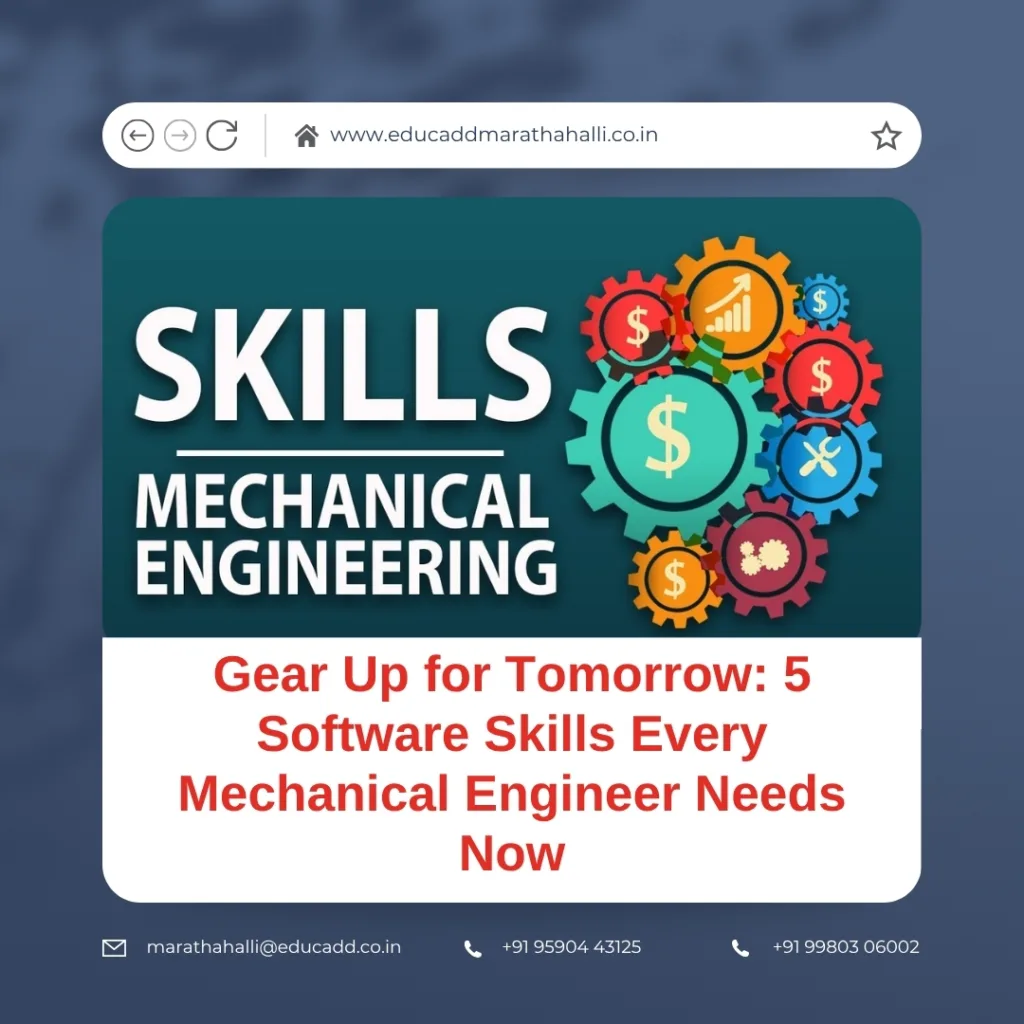
Essential software skills for mechanical engineers
To stay relevant, you must learn the top 5 software every mechanical engineer should learn. These tools will strengthen your design, analysis, and manufacturing skills, making you industry-ready. Let us explore which software you need and why these tools are critical for your career growth.
1️⃣ SolidWorks: Visualize, Design, and Refine
SolidWorks is the backbone of 3D modeling for mechanical engineers. It allows you to create detailed parts, assemblies, and simulations with ease. One of its biggest advantages is its user-friendly interface, which makes complex design tasks manageable for beginners and professionals alike.
Additionally, SolidWorks supports advanced features like motion analysis and stress simulation, helping you analyze your designs before moving to prototyping. Since many small and medium industries rely on SolidWorks for product design, learning it will help you handle client projects confidently.
Moreover, if you aim for a career in product design or manufacturing, SolidWorks proficiency can significantly increase your employability and productivity. With SolidWorks, you can convert concepts into manufacturable products quickly, ensuring you stay ahead in the competitive engineering world.
2️⃣ AutoCAD: The Foundation of Technical Drafting
AutoCAD remains a critical skill in the mechanical engineering toolbox. Despite being one of the oldest design software, it continues to be essential due to its precision in 2D drafting and technical drawings.
You will often need to prepare layouts, component details, and fabrication drawings, and AutoCAD is the industry standard for these tasks. Its command-based structure sharpens your accuracy and speed in drafting, which is vital when preparing machine layouts or component designs for manufacturing.
AutoCAD is also the preferred tool for HVAC, piping, and plant layout designs, expanding your opportunities across different mechanical engineering sectors. Learning AutoCAD will ensure you communicate your designs clearly with production teams, avoiding costly errors during manufacturing.
3️⃣ ANSYS: Simulate to Innovate
Designing is only half the story; validating your designs under real-world conditions is equally important. ANSYS enables mechanical engineers to perform finite element analysis (FEA) and computational fluid dynamics (CFD), helping you simulate stress, thermal, and fluid flow conditions on your designs.
Using ANSYS, you can test your products virtually before manufacturing, reducing development costs and preventing failures during operation. It also allows you to refine designs for weight reduction and material optimization, which is crucial in industries like aerospace and automotive.
Furthermore, proficiency in ANSYS can open doors to design validation and R&D roles, which often offer higher pay and opportunities for innovative work. If you wish to specialize in analysis and simulation, learning ANSYS is a wise investment for your engineering career.
4️⃣ CATIA: Handling Complex Designs with Precision
CATIA is a high-end CAD software used extensively in the aerospace, automotive, and heavy machinery industries. It excels in advanced surface modeling, complex assemblies, and collaborative design, making it a powerful tool for engineers working on intricate projects.
One of CATIA’s significant strengths is its ability to handle large assemblies efficiently while maintaining design intent across all components. This is particularly useful when working on projects that require high levels of detail and accuracy.
If you aim to work with multinational companies or on high-budget projects, CATIA will give you a significant advantage. The software also supports analysis and simulation modules, making it a complete solution for end-to-end product development in mechanical engineering.
5️⃣ Creo: Advanced Parametric Modeling for Industry Needs
Creo (formerly Pro/ENGINEER) is known for its powerful parametric modeling capabilities. It allows engineers to handle complex geometries and assemblies while maintaining consistency across the design, which is crucial for large-scale projects.
Creo offers modules for mechanism analysis, CNC machining, and simulation, making it a versatile tool for mechanical engineers aiming for careers in design, manufacturing, and tooling industries. It also integrates seamlessly with product lifecycle management (PLM) tools, preparing you for modern manufacturing workflows.
Learning Creo will help you manage design changes effectively, enabling you to adapt quickly during the design and production stages. It is particularly beneficial if you wish to work in sectors like heavy machinery, industrial design, or manufacturing engineering.
Why These Software Skills Are Critical for Mechanical Engineers
Now that you know the top 5 software every mechanical engineer should learn, let us understand why these tools matter:
✅ Speed and Accuracy: These tools allow you to design, analyze, and simulate with high precision, reducing the chances of errors and rework.
✅ Industry Relevance: Companies actively look for engineers proficient in these software tools, making you a preferred candidate for design, analysis, and R&D roles.
✅ Cost Reduction: Simulation tools like ANSYS help reduce development costs and time by validating designs before prototyping.
✅ Better Collaboration: These tools enable better communication with teams, clients, and manufacturing units through clear and accurate designs.
✅ Future-Proof Skills: As industries adopt digital manufacturing and advanced design methods, your software skills will keep you aligned with evolving demands.
Furthermore, these software tools enable you to handle complex projects confidently, helping you progress towards senior roles in design and analysis.
How to Learn These Software Effectively
Knowing which tools to learn is only the first step. Here is how you can efficiently learn the top 5 software every mechanical engineer should learn:
✅ Join a Certified Training Center: Enroll in structured courses that provide hands-on training and projects.
✅ Dedicate Time for Practice: Set aside time daily or weekly to practice designing and simulating models.
✅ Work on Mini-Projects: Applying your skills on real or practice projects helps you understand practical challenges.
✅ Earn Certifications: Many companies prefer certified candidates, so consider getting certified in tools like SolidWorks, AutoCAD, or ANSYS.
✅ Stay Updated: Software tools evolve with new features; staying updated ensures you remain competitive.
Additionally, you can combine your learning with internships or freelancing opportunities to gain practical experience and enhance your portfolio.
Conclusion: Shape Your Engineering Future with the Right Software Skills
The mechanical engineering landscape is changing, and staying competitive requires you to learn the Mechanical engineer software skills—SolidWorks, AutoCAD, ANSYS, CATIA, and Creo.
By mastering these tools, you will enhance your ability to design efficiently, analyze accurately, and innovate confidently. You will also open doors to better job opportunities in design, simulation, and advanced manufacturing.
Do not wait to upskill yourself. Start learning these essential tools to build a rewarding and future-ready career in mechanical engineering.
