Sketch to Skyline: Ignite Your CAD Journey
In the fast-paced world of design and engineering, the ability to transform simple sketches into detailed, buildable designs can set you apart. CAD Training Career Growth when you decide to move beyond lines on paper and embrace digital design tools that bring your imagination to life.
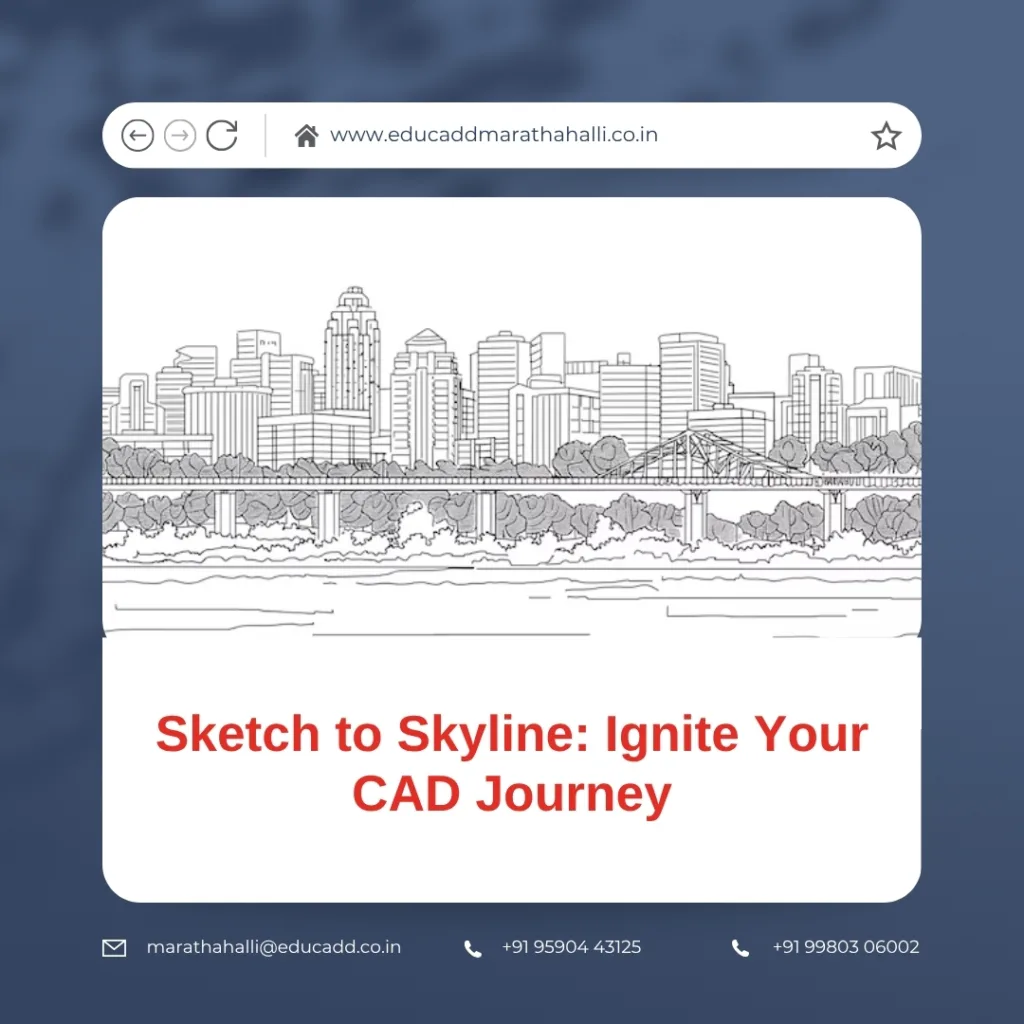
CAD training for career growth and design skills
Whether you aim to work in architecture, mechanical engineering, or interior design, CAD skills will shape your career, expand your opportunities, and empower you to innovate continuously. Let’s explore how you can transition confidently from drafting to advanced design while keeping your workflow efficient and your creativity alive.
Understanding the Power of Drafting in Design Foundations
Your CAD journey begins with drafting because it teaches you precision and structure, which are crucial in design. While many jump straight to 3D modeling, they often miss the fundamentals that drafting builds—understanding scale, geometry, and constraints.
Drafting allows you to visualize projects layer by layer, which improves your attention to detail. Moreover, it sharpens your spatial reasoning skills, helping you to understand how different components interact within a design. These insights are essential whether you are creating architectural layouts or mechanical parts.
Additionally, drafting teaches you industry-standard practices like using proper dimensioning, tolerances, and annotation methods. These practices ensure your designs communicate effectively with clients, engineers, and manufacturers.
Above all, drafting lays the groundwork for design thinking. It enables you to transform concepts into precise, readable drawings, preparing you for the advanced stages of your CAD journey.
Moving Beyond Basics: Transitioning to Design with CAD
Once you are confident with drafting, it’s time to step into the design phase. Here, CAD software becomes your creative playground, allowing you to create, test, and refine your designs before bringing them into the physical world.
For instance, learning to use tools like AutoCAD, SolidWorks, or Revit will help you transition from static 2D drawings to dynamic 3D models. With 3D modeling, you can visualize designs from every angle, detect clashes early, and explore material behaviors under various conditions.
Furthermore, transitioning to design with CAD tools helps you apply your drafting knowledge to real projects. You will work on creating floor plans, mechanical assemblies, or detailed product designs while ensuring compliance with industry standards.
Additionally, many CAD tools offer simulation and rendering features, allowing you to analyze your designs and present them professionally. These capabilities not only boost your confidence but also enhance your credibility when dealing with clients or presenting your work during interviews.
Above all, moving from drafting to design with CAD empowers you to innovate, experiment, and solve design challenges creatively, preparing you for the demands of the industry.
Practical Tips to Strengthen Your CAD Journey
CAD Training Career Growth is not about memorizing tools; it is about building the ability to solve real-world problems creatively and efficiently. Here are practical ways to strengthen your CAD journey:
-
Start with Small Projects: Begin with simple designs like brackets, floor plans, or small mechanical parts. This will help you practice using CAD tools without feeling overwhelmed.
-
Practice Daily: Consistency will build your confidence and improve your speed. Dedicate at least 30 minutes daily to working on CAD projects.
-
Join Online Communities: Platforms like GrabCAD, LinkedIn groups, and CAD forums allow you to learn from professionals and stay updated with trends.
-
Take Part in Challenges: Online CAD challenges and hackathons will test your skills and expose you to new workflows.
-
Get Mentorship: Enrolling in a CAD training center or working with experienced designers can help you learn industry shortcuts and best practices.
Moreover, remember to save your projects and build a portfolio. Your portfolio will showcase your skills and creativity, which will be crucial when you apply for internships, jobs, or freelance projects.
Additionally, working on freelance CAD projects can help you gain industry exposure and earn while you learn, allowing you to understand client requirements and deadlines.
Exploring Specializations in CAD for Career Growth
The world of CAD is vast, and specialization can make your skills more valuable in the job market. Depending on your interests, you can choose a specialization that aligns with your career goals.
If architecture excites you, learning AutoCAD, Revit, and BIM software will prepare you for roles like architectural designer or MEP coordinator. These tools will help you design building layouts, interior spaces, and manage project workflows efficiently.
For mechanical engineering enthusiasts, mastering SolidWorks, CATIA, and NX CAD will enable you to design products, create assemblies, and run simulations to test performance under real-world conditions.
Civil engineering aspirants can benefit from learning AutoCAD Civil 3D and structural design tools, which will help in designing and analyzing infrastructure projects.
Those interested in visualization and product presentation can specialize in rendering tools like KeyShot and V-Ray to create high-quality visual outputs of their CAD models.
Additionally, if you are interested in advanced analysis, learning simulation software such as Ansys or COMSOL will allow you to test and validate your designs for durability and efficiency.
Moreover, as industries continue to adopt Industry 4.0 practices, learning about CAD automation and integrating your skills with programming (using Python or MATLAB) can open advanced opportunities in design automation and customization.
Sustaining Your CAD Journey: Learning, Networking, and Evolving
Your CAD journey does not end when you land your first job or complete your initial training. Sustaining growth requires continuous learning, networking, and adapting to industry changes.
For instance, staying updated with the latest software features and design methodologies will keep your workflow efficient and relevant. Software like SolidWorks, AutoCAD, and Revit release updates regularly, and learning these updates will give you a competitive edge.
Additionally, networking with industry professionals can help you discover opportunities and learn about the latest trends in CAD. Attending webinars, workshops, and design expos will help you stay engaged with the design community.
You can also explore online resources like YouTube channels, online courses, and design blogs to learn new tips and tricks regularly.
Moreover, consider sharing your knowledge by posting your projects on LinkedIn or creating tutorials. Teaching others is a great way to reinforce your understanding while building your personal brand.
Above all, maintaining a growth mindset will help you tackle challenges confidently, seek feedback constructively, and consistently improve your skills.
Conclusion: Your CAD Journey Starts Here, Make It Count
CAD Training Career Growth when you decide to move forward with determination, structured learning, and consistent practice.
Starting with drafting builds your foundation, while CAD design empowers you to innovate and visualize your ideas efficiently. By applying your skills to projects, specializing according to your interests, and continuously learning, you will transform your CAD journey into a fulfilling career.
Moreover, as you grow, remember to build a portfolio, stay updated with software, and keep exploring new challenges. Your CAD journey is not just about creating designs; it is about shaping the world around you through creativity and precision.
Are you ready to move from sketches to skylines and let your designs create an impact? Your journey starts today, and it’s your consistency and curiosity that will shape your success in the CAD industry.
