Unleashing Potential: Tools Every Interior Designer Must Master
Interior Designer Essential Tools goes beyond aesthetics; it is the art of shaping spaces to improve how people live and work. However, talent alone is not enough to excel in this competitive field. Every designer needs practical tools that enhance their creativity and help them execute projects efficiently. If you aim to elevate your skills, mastering the tools every interior designer must master is essential.
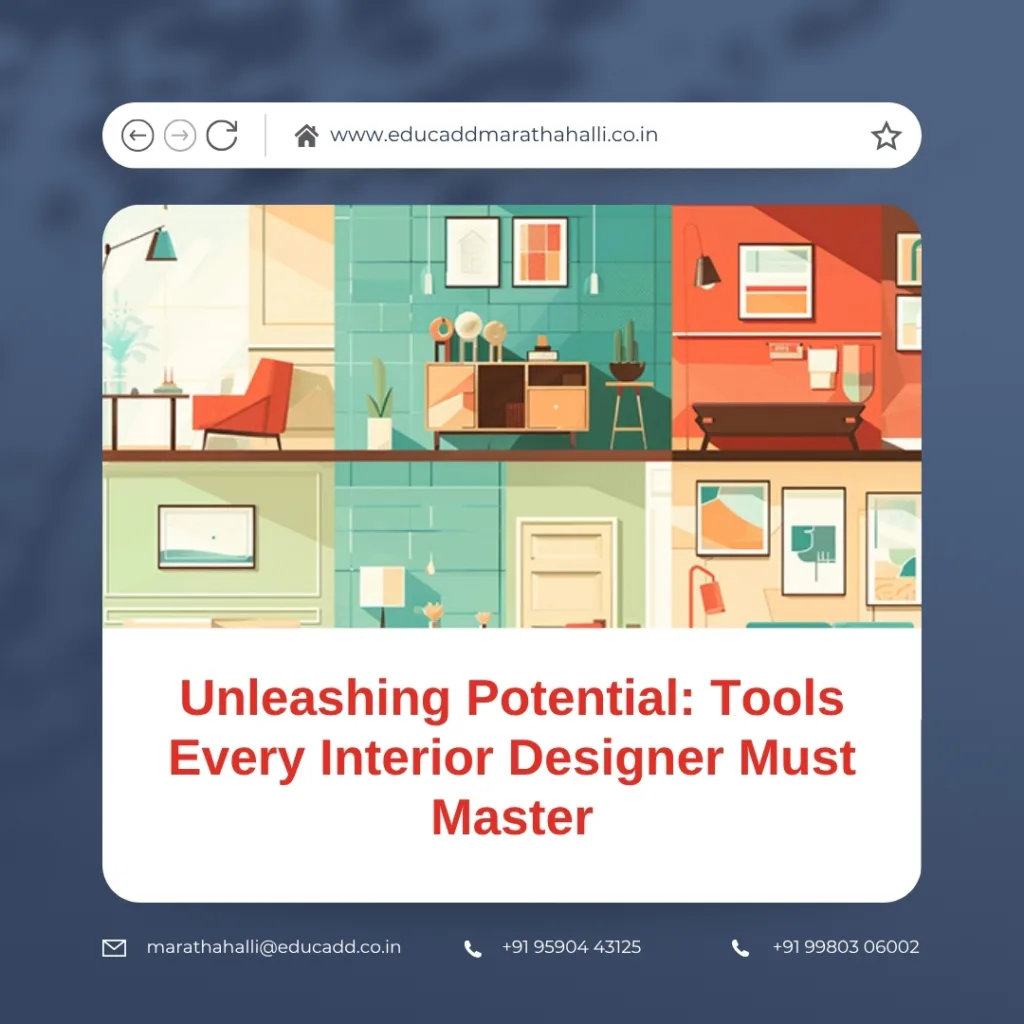
Essential tools for interior designers for creative project mastery
This guide will walk you through the essential tools that will help you create, communicate, and complete your design projects confidently.
1️⃣ Design Software: Transforming Ideas Into Visual Realities
To begin with, digital design software is among the most crucial tools every Interior Designer Essential Tools must master. These tools allow you to convert your concepts into clear visuals that clients can easily understand.
AutoCAD remains a foundational tool for producing accurate floor plans, elevations, and technical drawings. Because precision matters in interior design, AutoCAD enables you to detail every measurement to align with construction requirements.
Additionally, SketchUp is a favorite among designers for 3D modeling. It is intuitive, quick, and perfect for conceptual stages when you need to show different spatial arrangements during client meetings. Paired with V-Ray, SketchUp can deliver realistic renders that showcase materials, lighting, and colors effectively.
Revit is another powerful software designers should explore. This Building Information Modeling (BIM) tool allows you to integrate interior design with architectural elements, making collaboration with architects and engineers seamless.
Chief Architect also offers advanced features specifically for interior designers, including detailed cabinet, furniture, and lighting placement tools to visualize interiors accurately.
When you master these design software tools, you gain the ability to translate your ideas clearly, impress clients with professional presentations, and minimize errors during execution.
2️⃣ Mood Board and Concept Tools: Presenting Cohesive Stories
Moving forward, creating mood boards is a vital skill for every designer. These boards help convey the style, color palette, and textures you plan to use in your design. In fact, they often set the tone for your entire project.
Canva provides user-friendly templates to create digital mood boards. You can add images, color swatches, and text to craft visually engaging boards for client discussions.
Moreover, Adobe Photoshop and Illustrator allow advanced mood board creation, providing flexibility to blend images, textures, and text with precision. You can fine-tune lighting, contrast, and colors, making your mood boards more aligned with your design goals.
Pinterest also serves as a collaborative tool for inspiration collection. Clients can share their preferences through Pinterest boards, enabling you to refine your design direction effectively.
Because mood boards are crucial in aligning your vision with client expectations, mastering these tools ensures your ideas are communicated effectively while maintaining a consistent design language.
3️⃣ 3D Visualization and Rendering Tools: Bringing Designs to Life
Nowadays, clients expect to visualize their spaces before they are built. Therefore, mastering 3D visualization tools is a non-negotiable skill for interior designers.
SketchUp with V-Ray helps create photo-realistic renders that display how your designs will look in real life. Lighting, materials, and textures can be adjusted to simulate different times of the day and various finishes.
Autodesk 3ds Max, paired with Corona Renderer or V-Ray, offers advanced rendering and animation capabilities. If you aim to work on high-end residential or commercial projects, these tools will help you produce visuals that leave a lasting impression.
For designers who want faster workflows, Lumion provides real-time rendering and a large library of materials, lights, and landscaping options. Its intuitive controls allow you to experiment with different ideas, creating engaging presentations in a short time.
These rendering tools help you identify design flaws early while providing your clients with a clear picture of your vision. Ultimately, 3D visualization enhances your professionalism, increasing client trust and confidence in your services.
4️⃣ Project Management Tools: Staying Organized and Efficient
While creativity is important, staying organized is equally crucial in managing interior design projects. For this reason, project management tools are among the tools every interior designer must master.
Trello and Asana help break down projects into actionable steps, ensuring deadlines are met while tasks remain organized. You can track progress, assign responsibilities, and maintain accountability within your team.
Moreover, ClickUp and Monday.com offer advanced features such as budget tracking, calendar integrations, and time tracking. This allows you to handle multiple projects simultaneously without missing critical milestones.
Tools like Houzz Pro and Ivy by Houzz are specifically designed for interior designers. They help manage proposals, invoices, and client communications while providing integrated mood board and project tracking capabilities.
Furthermore, communication tools like Slack and Notion centralize conversations, notes, and files, ensuring your team and clients stay informed throughout the project.
When you master these tools, you can manage budgets, timelines, and client expectations efficiently while maintaining the quality of your designs.
5️⃣ Material and Color Selection Tools: Perfecting the Aesthetic
Finally, choosing the right materials and colors is key to creating inviting and functional spaces. To ensure consistency in your projects, you need reliable tools for material and color selection.
Pantone Studio allows designers to build cohesive color palettes, ensuring that all colors used in the space align seamlessly. You can explore various combinations and test how they look together.
Similarly, Sherwin-Williams ColorSnap and Benjamin Moore Color Portfolio apps help visualize wall colors using augmented reality, making it easier for clients to understand how different shades will look in their spaces.
Material management tools like Material Bank and Swatchbox help you discover, organize, and order material samples quickly. These platforms also provide sustainability data, enabling you to make eco-conscious choices for your designs.
By mastering these tools, you can confidently present material boards to your clients, ensuring that colors, textures, and finishes align with your design concept while delivering a polished look.
Why Mastering Tools Is Non-Negotiable for Interior Designers
Mastering the tools every interior designer must master will transform the way you work. Firstly, it empowers you to translate your creative ideas into clear plans. Secondly, it helps you avoid costly mistakes during execution. Thirdly, it enhances client communication, ensuring alignment throughout the project.
By using these tools, you:
✅ Improve accuracy in your designs.
✅ Present professional visuals that impress clients.
✅ Stay organized while managing complex projects.
✅ Refine your aesthetic with precise material and color choices.
✅ Enhance your brand as a professional interior designer.
As the industry evolves, clients seek designers who can deliver efficiently while maintaining design excellence. The right tools will position you as a reliable and skilled designer, helping you secure more projects and build a strong reputation in the industry.
Final Thoughts: Take Charge of Your Design Career
While creativity drives the design process, mastering the right tools is what makes execution possible. The tools every interior designer must master help you bridge the gap between your vision and reality, allowing you to create spaces that inspire and function beautifully.
Start by exploring essential Interior Designer Essential Tools software like AutoCAD and SketchUp, then build your mood board and visualization skills using Canva and 3ds Max. Next, organize your projects using Trello and Monday.com while refining your material and color selections using Pantone Studio and Material Bank.
As you integrate these tools into your workflow, you will find yourself designing with confidence, managing projects with ease, and presenting ideas with clarity. Over time, these tools will become extensions of your creativity, enabling you to deliver exceptional designs that leave a lasting impact.
So, don’t wait. Begin mastering these tools today and elevate your interior design career to the next level.
